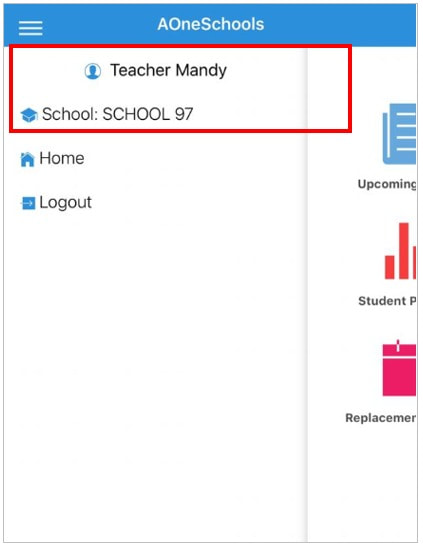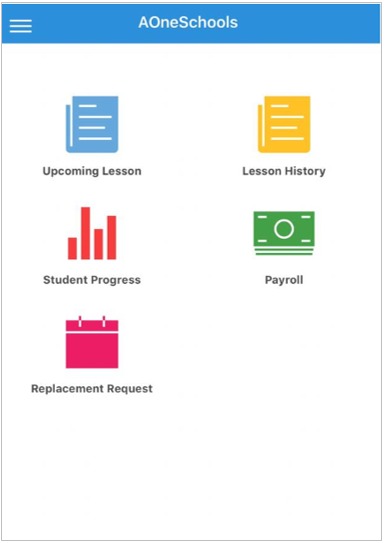Student Management System
Parent and Student Functions
|
Teacher's View
|
Dear Teacher,
We are migrating our student enrollment and billing system to the Internet. The system will manage enrollment, attendance taking and billing. Please download the app to check your upcoming classes and mark your student's attendance. It is very important that you mark your student's attendance in the app as this may effect the payroll portion at at a later date. Parent's will also view their child's attendance and progress reports (if you use that function) in the Parent App. You will be able to 👉 View upcoming lessons & lesson history 👉 Take attendance 👉 Send student progress reports 👉 Request for replacement to HQ (To be implemented later and Applicable only to Music/Private Lessons) 👉 View your payroll (To be implemented later) You can access the system either: 1) From an app on your Apple or Android Smartphone or Tablet. Installation Search for AOneSchools in the appropriate App Store or click the link below 1. Google Play Store: https://play.google.com/store/apps/details?id=com.aoneschool&hl=en 2. iOS App Store: https://apps.apple.com/my/app/aoneschools-app-for-students/id1422236557 2) From a web browser Go to: http://app.aoneschools.com Login ID Your login ID is your email address or your full handphone number e.g "6012345678". Your password will be sent to you. You may change it at the Admin office counter or Whatsapp us at +60379573413 from your registered telephone number. If there are any errors in the student enrollment, classes etc please inform the admin office. For more Info on the parent/student app you may go here: http://fab.net.my/parents |